
FOONG MEI
Digital Environment

In this unit, I am required to explore and develope a narrative environment through concept and design. Before getting started, I come up with different ideas through the table below with random places, objects and characters. After getting the rough ideas, I am going to research from different sources to get inspiration, style, and design.









Research on the environment, view from the bird eye, and the outdoor lighting.
Storyboard Panel
First Idea ( Spoon, Central Park, Bird )
- Bird eye view of the Central Park surrounded by the city and skycrapper
- The bird is flying towards the park
- Spotted bread crumbs , food leftovers on the table
- Trying to eat the crumbs but accidentally drop the spoon
Second Idea ( Peacock, Cake, Venice )
- Peacock pattern cafe in venice
- Lady on a gondola ride, enjoying the cruise, pass through the bridge
- She spotted the unique cafe
- Stop by and enjoy a piece of cake
Research on the environment, peacock colour and pattern, and the view of the lady














Storyboard Panel
Third Idea ( Bunny, Scissors, Temple )
- Bunny hopping around in the temple
- Worm eye view as bunny is tiny in the temple
- Search through the sewing box next to the chair
- Play with the thread , and the thread roll of the screen





















Research on the different type of temple, asset, and interior of chinese room
Storyboard Panel

Above was my storyboard panel for my first idea. Camera = from the bird perspective
Panel:
-
Bird eye view above central park ( wide angle shot )
-
The bird spot the cafe from far, as it was hungry hunting for food. ( zoom into the cafe from high angle )
-
the bird trying to get into the cafe without realizing there was a mirror door and hit on it. ( camera pan from left to right and then move forward and bounced back)
-
Fell on the ground and look up the canopy. ( camera tilt up )
-
Try to balance itself and look for food. Move toward the food.
-
Saw a giant shadow, the bird thought that person is going to harm him.
-
Ended up the person is trying to feed him.

Second Idea storyboard panel. Camera = lady
-
A tourist lady who travelled alone. Getting a ride on the gondola. ( wide shot at the jetty )
-
she was amazed with the view of narrow canal. Taking photo of her view.
-
Going under the bridge.
-
Naturally squad as she is afraid hitting the bridge, which actually will not.
-
Spot a unique cafe that display peacock inspired design
-
Camera keep tracking the cafe indicate her fixing her eyes on the cafe.
-
She end up visiting the cafe and enjoy the atmosphere and dessert.

Chosen Idea : Bunny, Temple, Scissors
I choose the third idea because I found that there are a lot more to develope as in storyline, composition and characteristic. After discussing with the lecturer of my ideas I found that I miss out a lot in story telling and the flow of storyline.
There are few quetions I try to figure out before I proceed to the next step.
-
Where is the place located?
Up in the hill, calm and peaceful atmosphere
-
When was the era/year and environment setting?
It was during the ancient time during Qing dynasty of China.
-
What is the purpose of the room?
It's one of the living room inside the temple for meditation.
-
How does the bunny get to stay in its own hole?
Happen to have a broken hole in the room in between two rooms. The bunny started to build its little home.
-
Who is using the room?
A nun who used the room to sew.
-
What are the characteristic of the bunny?
Like to collect stuff and decorate the home. A lovely and cute female bunny.
-
How does the bunny home look like?
Comfortable, litted with candle, furniture, food.
After coming up with all the questions and answer I develope the storyboard.

Developed Storyboard
-
Establish shot at the beginning.
-
Camera 1 act as the nun, going into the room. (pans left and right)
-
Camera 1 : view where she sat down and sew/ embroiding.
-
Camera 2 act as the bunny, introducing shot of the bunny home, light shine through the hole.
-
Bunny goes out when the nun is not there.
-
Bunny wandering around and spot the sewing box.
-
Shadow appeared as to show the nun is back.
-
Trail and tracks of the bunny messing up the sewing box.
-
End shot of the bunny home.
Next I came out with the concept sheet for the room, bunny home, and the establish shot.
Concept Sheet : Room
Before starting the concept, I research several images that is suitable for my theme, ancient chinese buildings, city, and temple.


As we learn how to block the scene and camera set up, I block the scene out before doing the concept sheet.
As you can see in I add in details from the blocking set up and tried the lighting effect in Photoshop.


Concept Sheet : Establish Shot / Exterior
As the establish shot, I focus on the scene set up and the lighting. I refer to the film Kung Fu Panda as the scene in the movie is same as the theme I wanted to create.


Concept: Establish shot with abundance sunshine showing morning


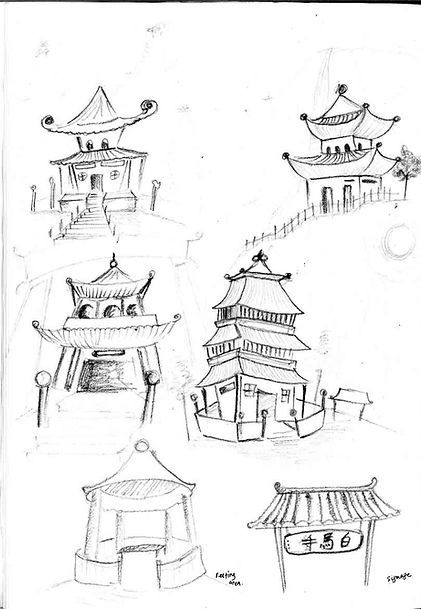
Before moving on to the next step which is modeling, I did some test using light and mental ray to see if its works on the final image. I do find out that mental ray takes so long to render, and I have to speed up my work at this stage. I did light test on the living room and bunny hole.
Lighting Test:






Pre Visualisation
In the industry there are quite a few sectors that require creating 'Digital Environment' as their job roles.
VFX
In visual effects industry, digital environment play an important role. The environment is a tool to goes along with the story telling together with the character. 3D artist and matte painter are the job roles in the post production pipeline that create the environment and paint the environment. They are required to model, texture, and create digital environment and set extension. Visual effects industry is widely known in film production but within the industry there are other fields like advertising and commercial that require digital environment artist. Nowadays, artists are able to create the the environment with the technologies and provide photo-realism environment which save a lot of work than traditonal 2D matte glass painting.
Industry Sectors
The unique of chinese architecture is the details they put even it is a minor object. In chinese culture, they believe everything have to be perfect to make sure their luck will always be with them. (perfect angle, perfect number. number 9 is always used to show longevity)
Chinese Temple, Building and Palace
Below are photos that i took when I travel to Hong Kong, Taiwan, and China. These 3 countries are rich of chinese cultures and there are lot of heritage and culture architecture. I use them as reference for my exterior environment design.
I found that the lighting from the tom and jerry and the way the scene was set up help me in designing my scene.
On the right side, the L scene setting shows how the camera angle move in relation to the scene set up. There is a shot in my environment where I could use this technique for the camera movement.
Setting the Scene by Fraser Maclean
I included some of the reference from the book as it is useful for me to set up my scene and story telling through the camera angle.
Tom and Jerry
When there is environment related to small creatures in a house Tom and Jerry will be the first pop up in my mind. I refer to Jerry's house as it will be quite similar to the setting that I would like to have in my environment. In Jerry small home, it is small but it is interesting with minimal props and lighting. From there, I could refer to the prop placement in my scene as it is limited space for a bunny hole.
Ratatouille
I look upon ratatouille as reference as the main character is a mouse which mean the point of view from the mouse will be from low angle, worm eye view. I could refer to the scale and camera angle from the movie. The environment will not be suitable for my theme but I can refer to props which related to the scale. Ratatouile movie also show the interaction between the animal and human in storytelling which useful for me to plan my storyboard well.
The lighting above varies from morning sunlight, dawn and room lighting which I can refer to when I had to light up my scene which is mostly nature sunlight from the door shine into the living room. While in the bunny hole, it was dark but it is lighted by the candle and lantern inside the hole.
Based on the chosen idea which is the bunny staying in it hole inside a chinese temple during the ancient chinese era.The following resources from research include 3D animation film, 2D animated film, book; Setting the Scene, and photograph from internet and my own resource. Those references I look into are environment, background, colours, lighting and camera angle. My environment idea was to show old ancient china room and the atmosphere setting was meant to be warm.
Kung Fu Panda
Kung Fu Panda movie will be my main reference resource as the environment is almost exactly what I would like to have in my digital environment. Kung Fu Panda was influenced by a wuxia film "House of Flying Daggers"(2004). the environment clearly show ancient China Tang Dynasty. I look up the movie for mainly background and lighting references.
Research on Chosen Idea










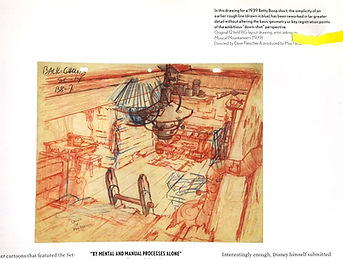






















Third Idea storyboard idea. Camera = bunny
-
Establish shot of the temple
-
Transition to the bunny home. (introducing)
-
Bunny trying to get out from its home and head to the temple living room
-
Looking around to check if anyone there
-
Caught sight of the sewing box
-
Aiming for buttons
-
Bringing the collection back to its home
Concept Sheet : Bunny Home/Hole
For the bunny home, I started off with sketches and then a concept sheet with Photoshop. I think of assets that will be appeared in the bunny home where the asset can be gather from the room itself. For example, candle holder, thread, cup, cloth and etc.
Concept Sheet : Bunny Hole

Blocking : Bunny Hole
Sun and Sky Light
Ambient Light
Point Light
Sun and Sky Light

After the formative, there are few changes I did from the previz. Due to lack of time from what I have plan, I remove the idea of having the establish shot and focusing on two remaining scene. The camera slowly track in and show the environment of the living room and it cuts into the bunny hole. In the previz the acting camera was confusing at start and it is too fast. I changed the acting camera to start hoping at first to indicate the movement of the bunny. The following scene show the messed up sewing box and the last scene show the changes in the bunny room.













The process above show the modeling process, texturing, and lighting. At first, I did put Sun and Sky Light but the render times took 5 minutes. After I found out that I could use different light ot replace that and get almost the same result, I had 2 directional lights, one from the window and one from the door. I put area light to brighten up my scene (Depth Map Shadow). For the shadow, i put effort in changing the resolution, bias and filter to obtain smooth shadow. In the end I use Raytrace shadow as it is much more easier and doesn't take much render time as Depth Map Shadow. For the texture, I used mostly image and UV wrap them. For the wood texture, I used Blin > Colour > Wood > Stucco to achieve a wood like texture. I found it is hard to get at first but when i get used to it, it is lot more easier to control.







For the sewing box, I put an ambient light above it to light up the material. As you can see the pixelated shadow, (result of using Depth Map Shadow) I could acchieve the same effect as raytrace shadow if i change the setting, but the render time is longer than the raytrace, so i ended up using raytrace for the ambient light.



In this scene, there are directional light from the hole and area light at the ceiling to show the light reflection from the candle and the lanterns. Warm light environment.

Before setting up the camera, I plan the camera movement , and the cut from the shot.
Final Render Shot





Final Render Film (Raw Cut)
Final Render Film (Audio)
Journal


From the journal plan, it keeps the tracking of my work flow. For the first 4 weeks, the work is still on the track, after the 5th week, the work did't manage to keep going as it plan while there is another module on going. After the formative, I decided to take out one of the scene which is the establishing shot to save up my time in modeling and texturing. I model the living room and the bunny home from the previous blocking scene to get the position of my asset.
Next i textured the asset using mostly the UV editor in Maya rather than the Headus UV layout which i find easier to use but I need more time to obtain the textured that I want. I am stuck during the texturing stage because I am finding it hard to get the texture I want. I enjoy modeling rather than texturing.
After realizing I could replace Sun and Sky light with different lights, I played around with them to achieve the result that I wanted. I used directional lights, area light and ambient light to create the early morning sunshine ambience.
I render TIFF sequence in HD720 than HD1080 because I am afraid that I don't have enough time to finish rendering it. The rendering process took me 3 days in total. I did render the final shot in HD1080 setting.
Lastly, I put the sequence altogether in Adobe Premiere Pro and add sound effects.
Overall I am happy woth my work, If I have more time i would like to have the establish shot and proper texturing.
Gaming
In a game production, job roles like level editor and games artist play the role in buiding and create environment, texture and visualisation.
Digital environment play an important roles in a game as it create the immerse environment for the gamers and provide the the interactive environment.
Architectural Visualisation
The job roles of digital environment artist in architectural visualisation sectors is to create the realistic image rendering from the architect. Usually the architect will provide the 3D plan of the building or environment in Sketchup. The artist could also create a virtual experience to the audience. Nowadays there are 360 virtual tour for the property so that the audience could experience without going out from their home.





